Basics
- Upload a .CSV file
ICAO identifiers work best, but for origin and destination fields, you can use IATA or FAA identifiers and Arelplane will do its best to find the correct airport.
If you fly from an airport that isn't on the site or the identifier is wrong, send us a message with the info on the airport and we'll add it. If you want to add off airport locations, you can simply insert the coordinates into your logbook in the format 40.7468831/-73.994756 with no spaces and Arelplane will automatically create the airport for you or find one if it has already been created by another pilot.
If you use a logbook that isn't supported yet, go to your profile page and click the "Message Us" button and request it. New logbooks are added within a day usually.
Questions? Comments? Ideas? Send a message by clicking the "Message Us" button on your profile page.
Custom Airports
If you do off airport operations, you can simply add coordinates to your logbook in the format 40.7468831/-73.994756
with no spaces and Arelplane will automatically create the airport for you or find one if it has already been created
by another pilot.
Uploading from a Spreadsheet
If you keep your logbook as a spreadsheet in excell or a similar program, you can save or export it as a CSV file and upload it using the foreflight option as long as your spreadsheet conforms to the following example:
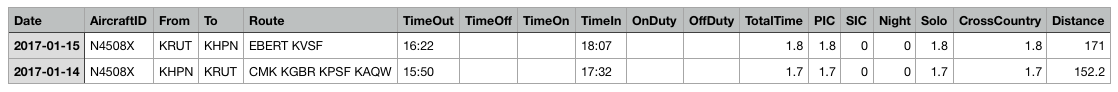
Here is a template file to use.
The headers are optional, but the order and spacing is important. So, for example, if you don't include AircraftID, leave that column blank, don't remove it.
The only required fields are:
- Date
- From
- To
REMEMBER. You have to save or export the file as a CSV file. When you export your file, make sure to select comma as your delimiter. You can't import an .xls, .xlsx, or .numbers file.
 ForeFlight
ForeFlight
To download your ForeFlight logbook, go to plan.foreflight.com and click on "Logbook" on the left, then click "Export" at the top of the page. Follow the instructions. The page will look like this:
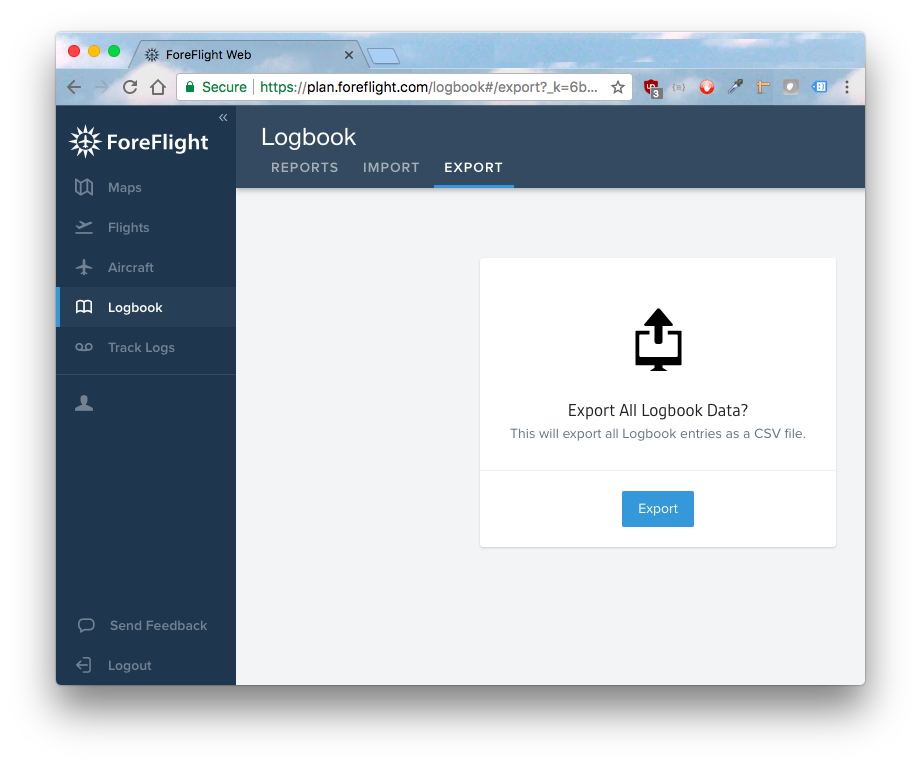
Once you have that file, click "Add Flights" on this website and select ForeFlight.
 LogTen Pro
LogTen Pro
To download your LogTen Pro logbook, click on the "Reports" option in the LogTen Pro app and then select "Exporters". Finally, select "Dynamic Export Flights (Tab)". It'll look like this:
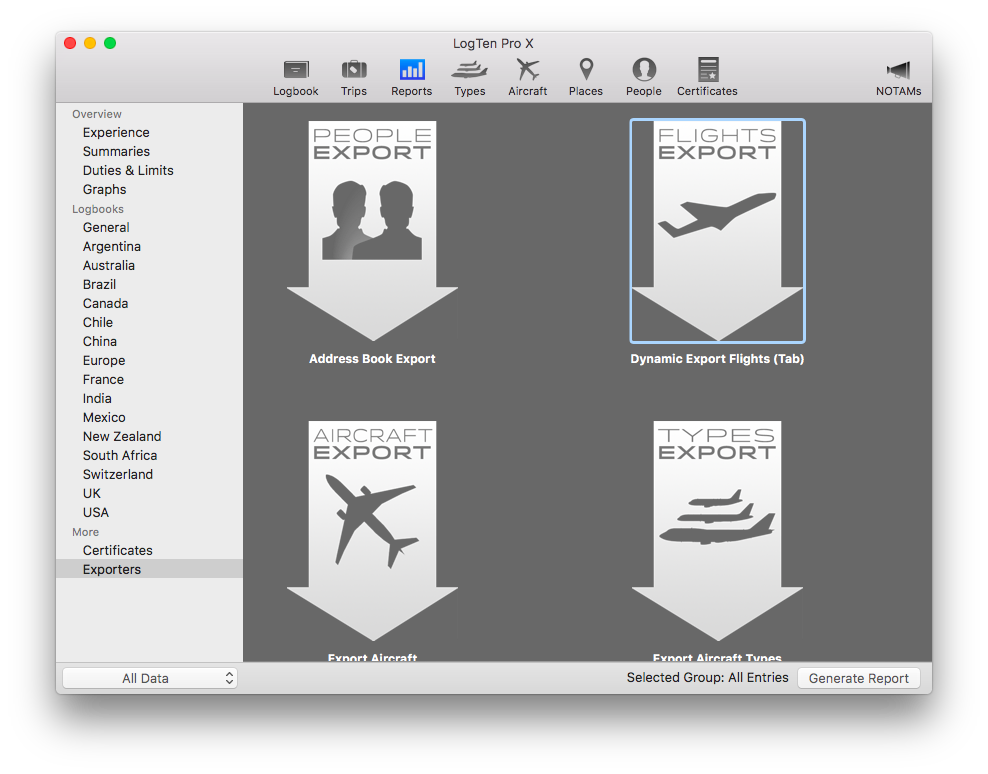
Once you have that file, just click "Add Flights" on this website and select LogTen Pro.
 mccPILOTLOG
mccPILOTLOG
To download your mccPILOTLOG logbook, go to the 'query' page. Next, select your parameters (or leave them empty for all flights) and press 'F10 Search'. Export data to CSV by using the second icon under 'Export data'.
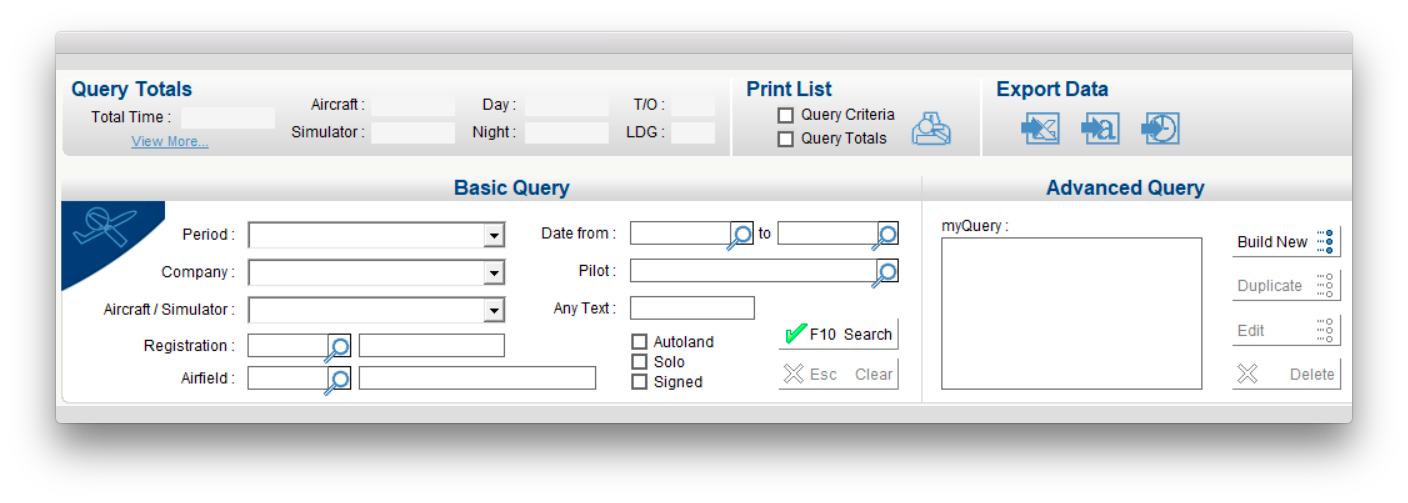
Once you have that file, just click "Add Flights" on this website and select mccPILOTLOG.
 FlyGo Pilot Logbook
FlyGo Pilot Logbook
Download a .csv file from FlyGo Pilot Logbook. The filename will look like this:
"export_version1"
Once you have that file, just click "Add Flights" on this website and select FlyGo Pilot Logbook.
Send me a message if you know how to export FlyGo Pilot Logbook so I can update this section.
 CrewLounge PILOTLOG
CrewLounge PILOTLOG
Unfortunately CrewLounge PILOTLOG has changed their logbook exports in a way that makes it very difficult to process. If you want to upload a CrewLounge logbook, please reach out to CrewLounge customer support and ask them to allow you to export your logbook with ICAO identifiers and in a CSV format that spreadsheet software can import.
 ZuluLog
ZuluLog
Download a .csv file from ZuluLog. The filename will look like this:
"zululog_export.csv"
Once you have that file, just click "Add Flights" on this website and select ZuluLog.
Send me a message if you know how to export ZuluLog logbooks so I can update this section.
 MyFlightbook
MyFlightbook
To download your MyFlightbook logbook, go to myflightbook.com and hover over the "Logbook" tab at the top of the page. Click on the "Download" option, then select the "CSV File" option. It'll look like this:
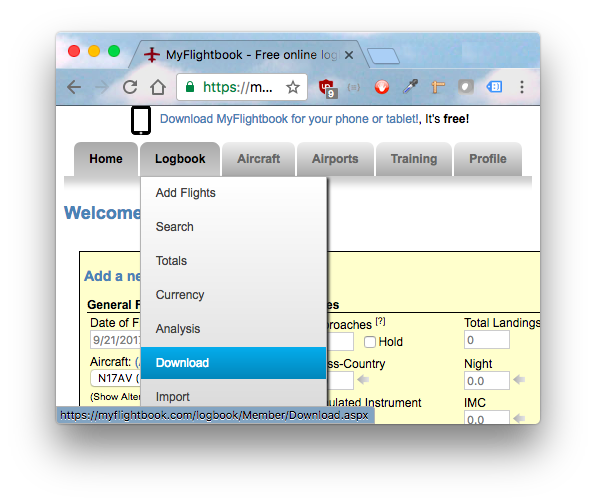
Once you have that file, just click "Add Flights" on this website and select MyFlightbook.
 Logbook Pro
Logbook Pro
Download a .csv file from Logbook Pro. The filename will look like this:
"Bob Bobson Logbook Flight Log _2017_09_18.csv"
Once you have that file, just click "Add Flights" on this website and select Logbook Pro.
To perform the Logbook Pro csv export, you select File > Export > Export to CSV then save the file.
 FlyLogio
FlyLogio
Download a .csv file from FlyLogio. The filename will look like this:
"logbook-csv-export.csv"
Once you have that file, just click "Add Flights" on this website and select FlyLogio.
Send me a message if you know how to export FlyLogio logbooks so I can update this section.
 Avation Pilot Logbook (Android App)
Avation Pilot Logbook (Android App)
Download a .csv file from Avation Pilot Logbook. The filename will look like this:
"logbook-csv-export.csv"
Once you have that file, just click "Add Flights" on this website and select Avation Pilot Logbook.
Send me a message if you know how to export Avation Pilot Logbook logbooks so I can update this section.
 Smart Logbook
Smart Logbook
Download a .csv file from Smart Logbook. The filename will look like this:
"logbook_2018-10-09_180040.csv"
Once you have that file, just click "Add Flights" on this website and select Smart Logbook.
Send me a message if you know how to export Avation Pilot Logbook logbooks so I can update this section.
 Logbook.aero
Logbook.aero
Download a .csv file from Logbook.aero. The filename will look like this:
"export.csv"
Once you have that file, just click "Add Flights" on this website and select Logbook.aero.
Send me a message if you know how to export Avation Pilot Logbook logbooks so I can update this section.